

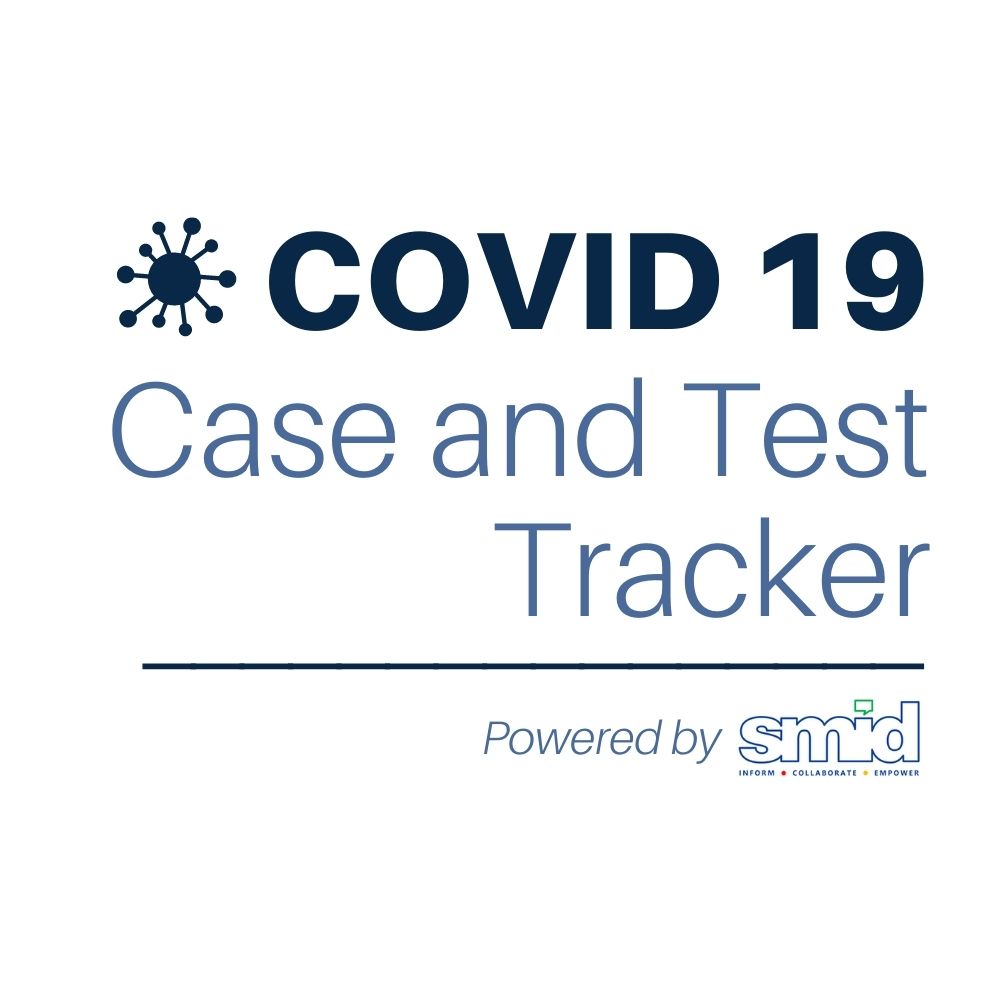
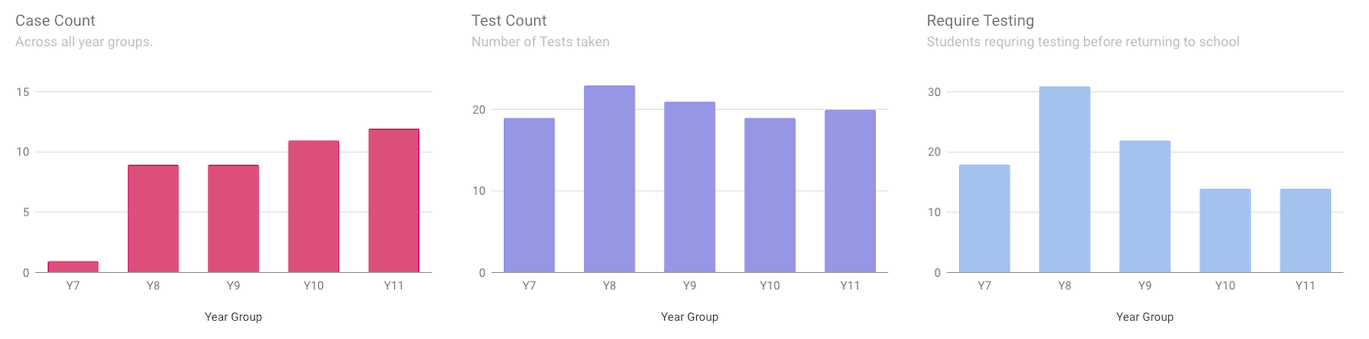
Keep track of all cases
Record return to school dates
Automatically identify those who are in the same classes
Keep track of who has been tested
Organise serial testing
Log consent, PCR tests, Remote Learning.
Our collaboration with ASCL brings to life the fantastic ideas of David Blow. Together with Duncan Baldwin (ASCL), Stephen Howse and the team at SMID have developed a number of brilliant tools to compliment these ideas. The project aims to provide schools with an opportunity to analyse final results data like never before - for free.
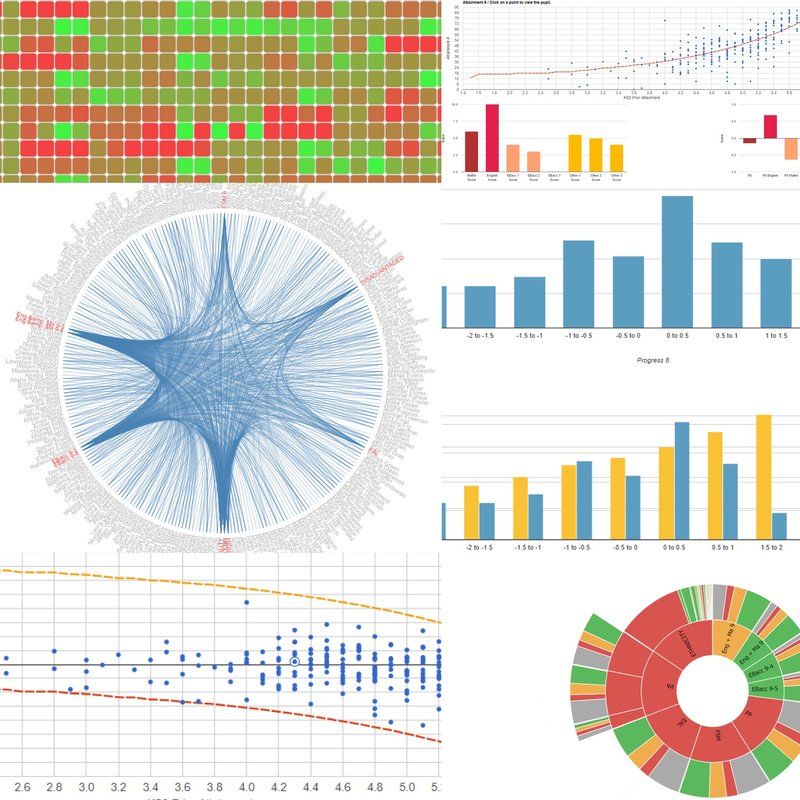
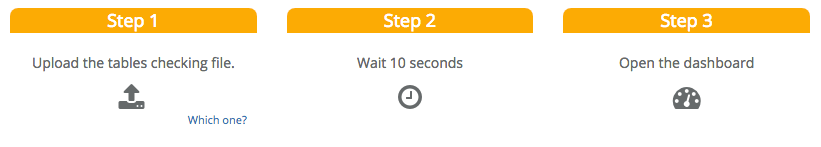
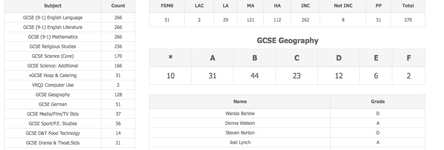
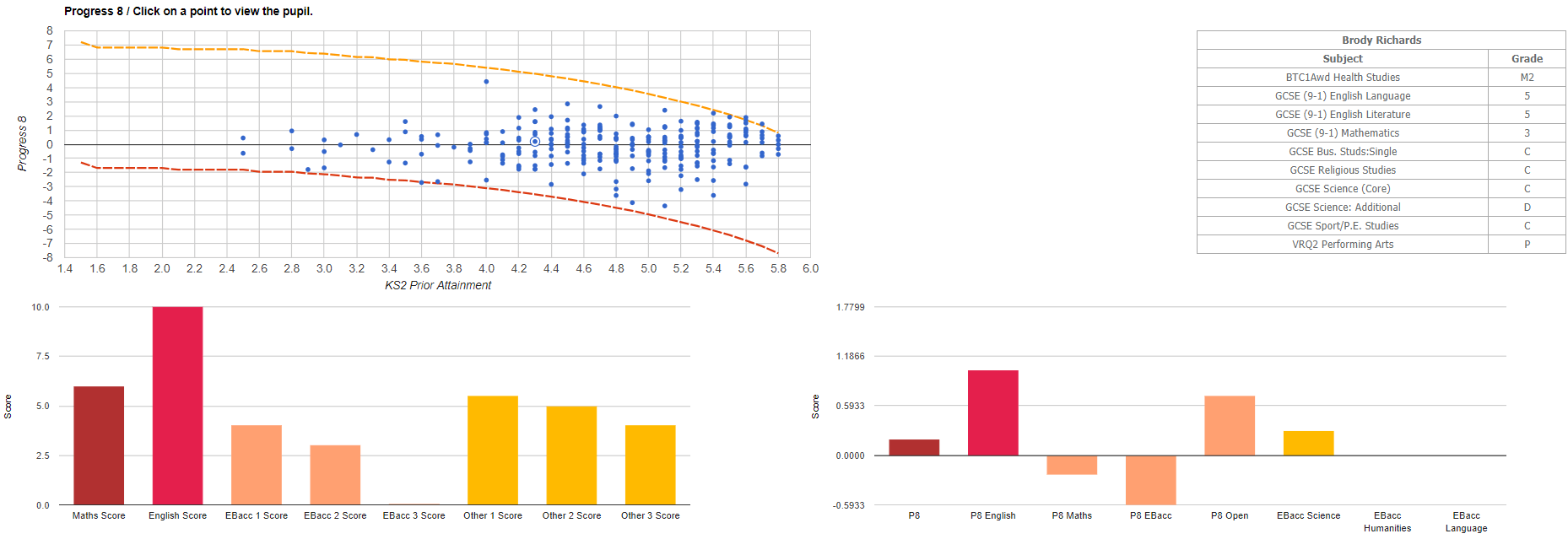
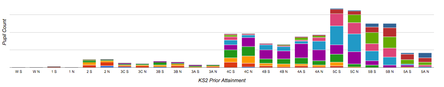
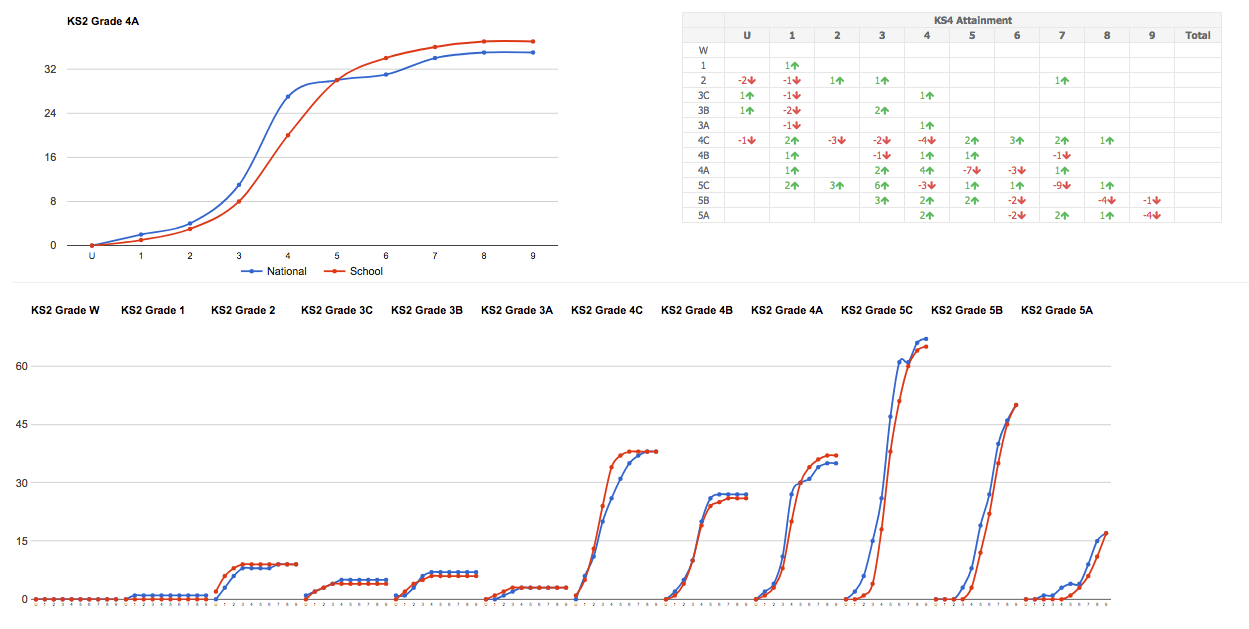
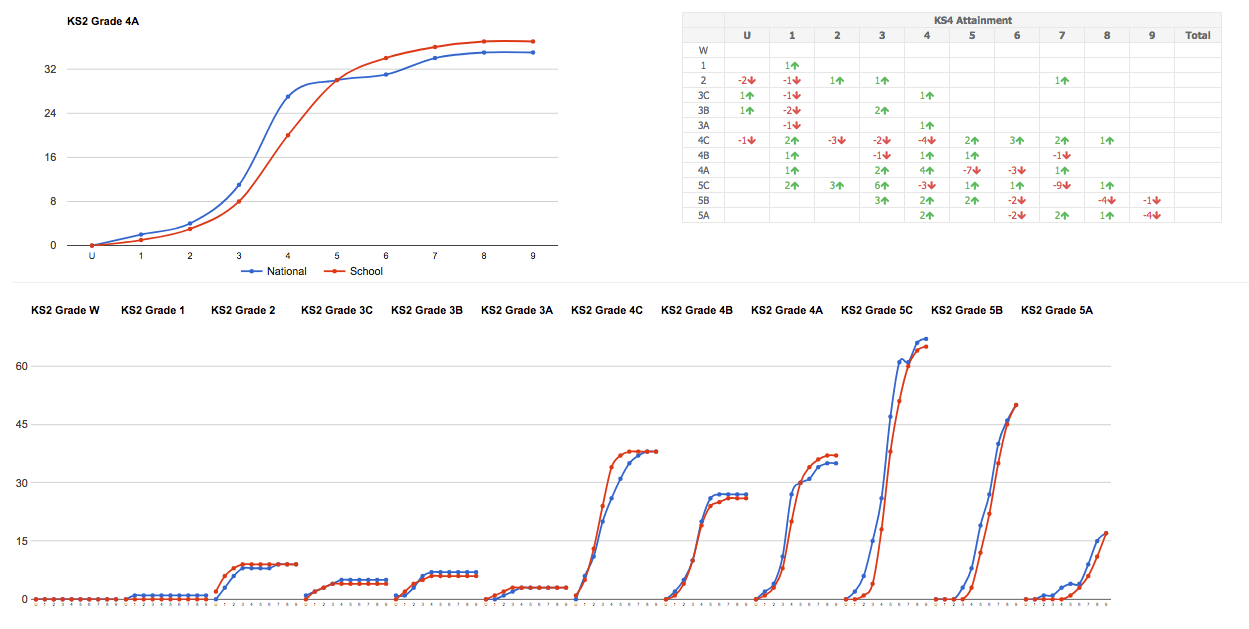
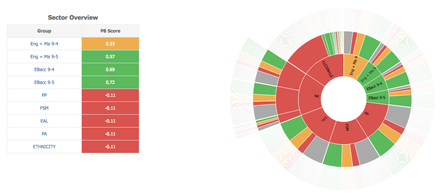
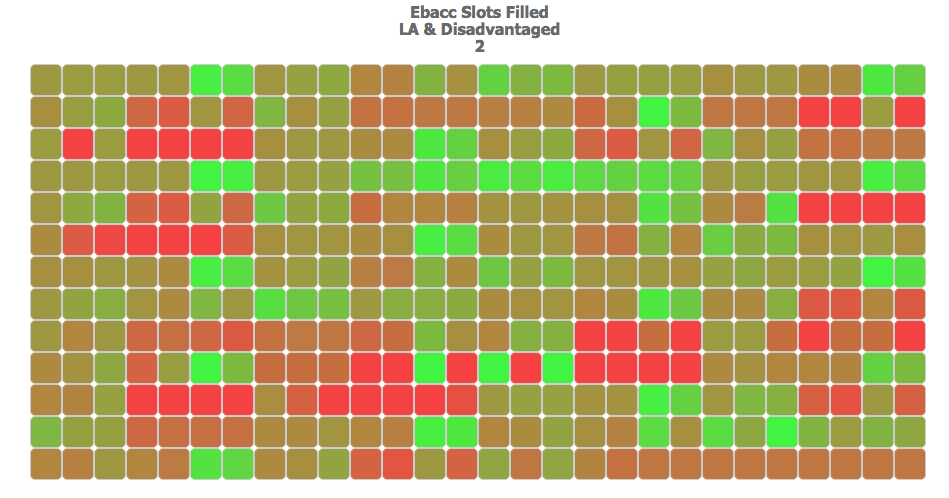
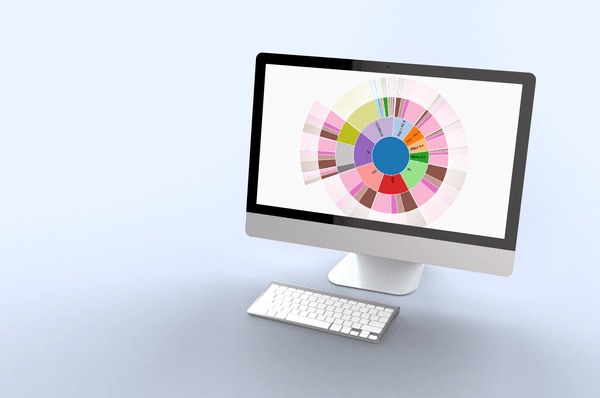
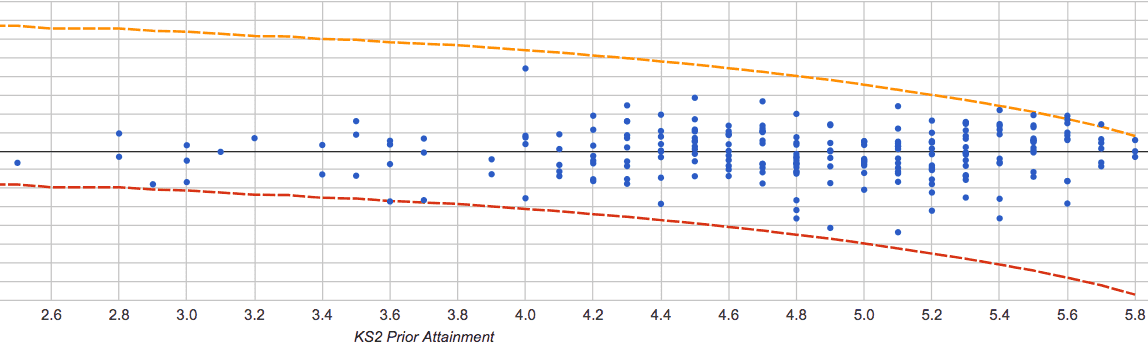
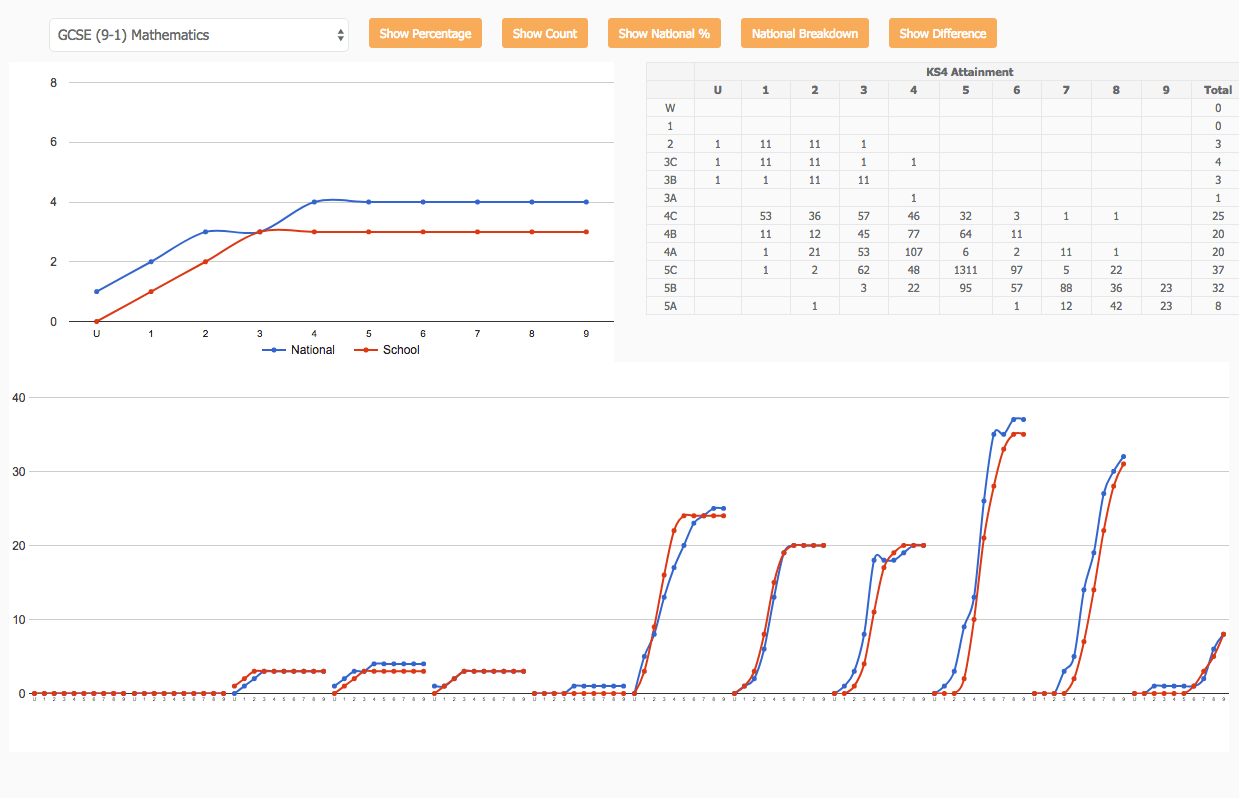
CEO Stephen Howse outlines the vision for SMID in 2020 and beyond.
Hello and welcome!
At SMID our vision is simple - spending time on data is only worthwhile if we use it to genuinely improve teaching and learning. We've come a long way...
In 2020, clever use of data affords us tremendous opportunities to positively influence student outcomes. As ever, staff workload dictates that our approach to data is shaped with teacher well being in mind. Simplicity, efficacy and usability are our guiding principles. SMID has evolved to reflect the very best practice in education data; encouraging collaboration and sustainable teacher development. Our commitment to the schools we partner with ensures they enjoy data as a seamless process - a process delivering clarity and consistency.
Stephen Howse - CEO
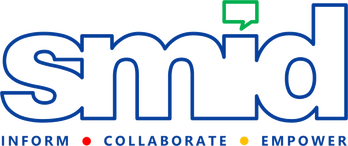
SMID covers key measures in both England and Wales, with a real focus on all staff being able to use data to track the progress of all students. Below is a summary of some of the trackable measures/features available within SMID.
Progress 8
SMID allows you to keep track of your progress 8 score throughout the year with the ability to look at each basket separately whilst also evaluating the impact of each subject.
Attainment 8
Monitor the progress of your attainment 8 score across all year groups. Quickly identify any students/classes/subjects or year groups that see a drop in Attainment 8 score.
EBacc
Track the EBacc in multiple ways including % entry, % 9-4/9-5 and EBacc average point score. SMID makes it easy to see both headline figures and individual students who will/will not meet the requirements for each EBacc threshold.
Progress Towards Target
SMID allows you to add your own in-house target grades and then monitor progress towards these on an individual/class and subject level. You can quickly identify any students/groups of students who are not meeting their targets.
Transition Matrices
The transition matrices within SMID make it very easy to identify students who are clearly underperforming. It's also possible to compare performance within many subjects to the national average specific to that subject.
Personal Scoring System
Use your own personal scoring system? For example, in Y7-9 you may take a different approach to grading students than Y10-11. Create your own scoring systems and apply these to the SMID dashboard allowing you to track progress across all year groups.
Capped 9
The brand new capped 9 measure (2019) is available on the SMID dashboard. You can easily monitor the progress of your capped 9 score from one data capture to the next. Easily identify any areas of performance that may be having a negative impact on your capped 9 score.
Welsh Bacc
Track the progress of the Welsh Bacc headline measure within your school. Identify students who are/aren't meeting the requirements of the Welsh Bacc at both foundation and national level.
L1/2 Inclusion
Monitor the number of students achieving level 1/2 inclusion and level 1/2 threshold in each data capture. Keep track of the progress of these measures throughout the year.
Progress Towards Target
SMID allows you to add your own in-house target grades and then monitor progress towards these on an individual/class and subject level. You can quickly identify any students/groups of students who are not meeting their targets.
Thirds
Within the new measures that have been released schools will be looking at their capped 9 and average point scores in terms of the performance of each third of students (top, middle and lower). These are calculated within SMID for capped 9 and all subjects.
Transition Matrices
The transition matrices within SMID make it very easy to identify students who are clearly underperforming.
L3VA
SMID 6 has been designed around providing schools with a user friendly value added system. Monitor the progress of your value added score across your sixth form students whilst quickly identifying any areas of underperformance.
Attainment
Track measures such as:
- Average Point score for best 3 A-levels
- Number of students achieving AAB
- Average Pointscore per applied entry
- Average grade per A-level entry
Target Setting
Set targets for students based on achieving a positive value added score. One click will generate targets for all students in all subjects.
Once files are uploaded the SMID Tools will be at your fingertips and ready to use. These tools will provide a better understanding of pupils progression and encourage collaboration within and between schools.
New!SMID Wheel PTT
Provides a fantastic means of ‘drilling down’ to find useful data when planning/discussing teaching and learning, SMID wheel is ideal when you require a little more depth than the report.
SMID Trends
This tool allows you to identify trends by comparing the headline measures for data captures across multiple year groups. This could be particularly useful for comparing GCSE performance in different cohorts or comparing current Year 11 performance with past results.
Data Capture Comparison
Data Capture Comparison allows you to identify specific learners who achieve a measure in one data capture and don’t in another.
Comments Section
Post comments about school, year groups, subjects, classes and pupils. Like and reply, create dialogue between teachers and staff.
ASCL Toolkit
Our collaboration with ASCL brings to life the fantastic ideas of David Blow. Together with other great analysis tools, the project aims to provide schools with an opportunity to analyse final results data like never before - for free.
Progress to Target
Reach promptly to ‘in year’ data. Intervening and adapting teaching and learning via our progress to target tool often has a telling positive impact.
ATL
Assure Consistency across departments in assessing behaviour and attitude to learning. This tool can encourage and facilitate teacher conversations around ‘what works’ with pupils.
SMID Seat
You can support staff by giving them the power to create data-rich seating plans in a couple of clicks. Customise and save your own plans or choose from alternatives such as Kagen grouping.
SMID Wheel
Provides a fantastic means of ‘drilling down’ to find useful data when planning/discussing teaching and learning, SMID wheel is ideal when you require a little more depth than the report.
Pupil Report
This tool will generate an individualised PDF report for each pupil. Really useful for feeding back to pupils/parents/carers.
Report
The report feature allows teaching staff to see, at a glance, exactly where their pupils are in terms of current performance. Based on the most recent data capture, many teachers keep this to hand, informing day-to-day classroom practice.
Groups
Create whatever ‘Groups’ you focus on as a school. E.g. EAL, PP. Compare and contrast accordingly.
Progress Section
This function promises early intervention with pupils where an issue may not have previously been ‘picked up’ until much later. Again, brilliant for encouraging dialogue between teacher and teachers/pupils...
New!SMID Wheel PTT
Provides a fantastic means of ‘drilling down’ to find useful data when planning/discussing teaching and learning, SMID wheel is ideal when you require a little more depth than the report.
SMID Trends
This tool allows you to identify trends by comparing the headline measures for data captures across multiple year groups. This could be particularly useful for comparing GCSE performance in different cohorts or comparing current Year 11 performance with past results.
Data Capture Comparison
Data Capture Comparison allows you to identify specific learners who achieve a measure in one data capture and don’t in another.
Measure/Subject Comparison
The Measure Comparison allows you to identify learners who achieve one measure but not another. Similarly the Subject Comparison lets you compare two subjects and identify pupils who are doing well in one but not the other.
Comments Section
Post comments about school, year groups, subjects, classes and pupils. Like and reply, create dialogue between teachers and staff.
Progress to Target
Reach promptly to ‘in year’ data. Intervening and adapting teaching and learning via our progress to target tool often has a telling positive impact.
ATL
Assure Consistency across departments in assessing behaviour and attitude to learning. This tool can encourage and facilitate teacher conversations around ‘what works’ with pupils.
SMID Seat
You can support staff by giving them the power to create data-rich seating plans in a couple of clicks. Customise and save your own plans or choose from alternatives such as Kagen grouping.
SMID Wheel
Provides a fantastic means of ‘drilling down’ to find useful data when planning/discussing teaching and learning, SMID wheel is ideal when you require a little more depth than the report.
Pupil Report
This tool will generate an individualised PDF report for each pupil. Really useful for feeding back to pupils/parents/carers.
Report
The report feature allows teaching staff to see, at a glance, exactly where their pupils are in terms of current performance. Based on the most recent data capture, many teachers keep this to hand, informing day-to-day classroom practice.
Groups
Create whatever ‘Groups’ you focus on as a school. E.g. EAL, FSM. Compare and contrast accordingly.
Progress Section
This function promises early intervention with pupils where an issue may not have previously been ‘picked up’ until much later. Again, brilliant for encouraging dialogue between teacher and teachers/pupils...
If you would like a demonstration, please fill out the contact form today .
A mixture of testimonials and case studies from our schools.
Events 2018.




27 Bennetthorpe,
Doncaster,
DN2 6AA
01302 239060
info@smidreport.com